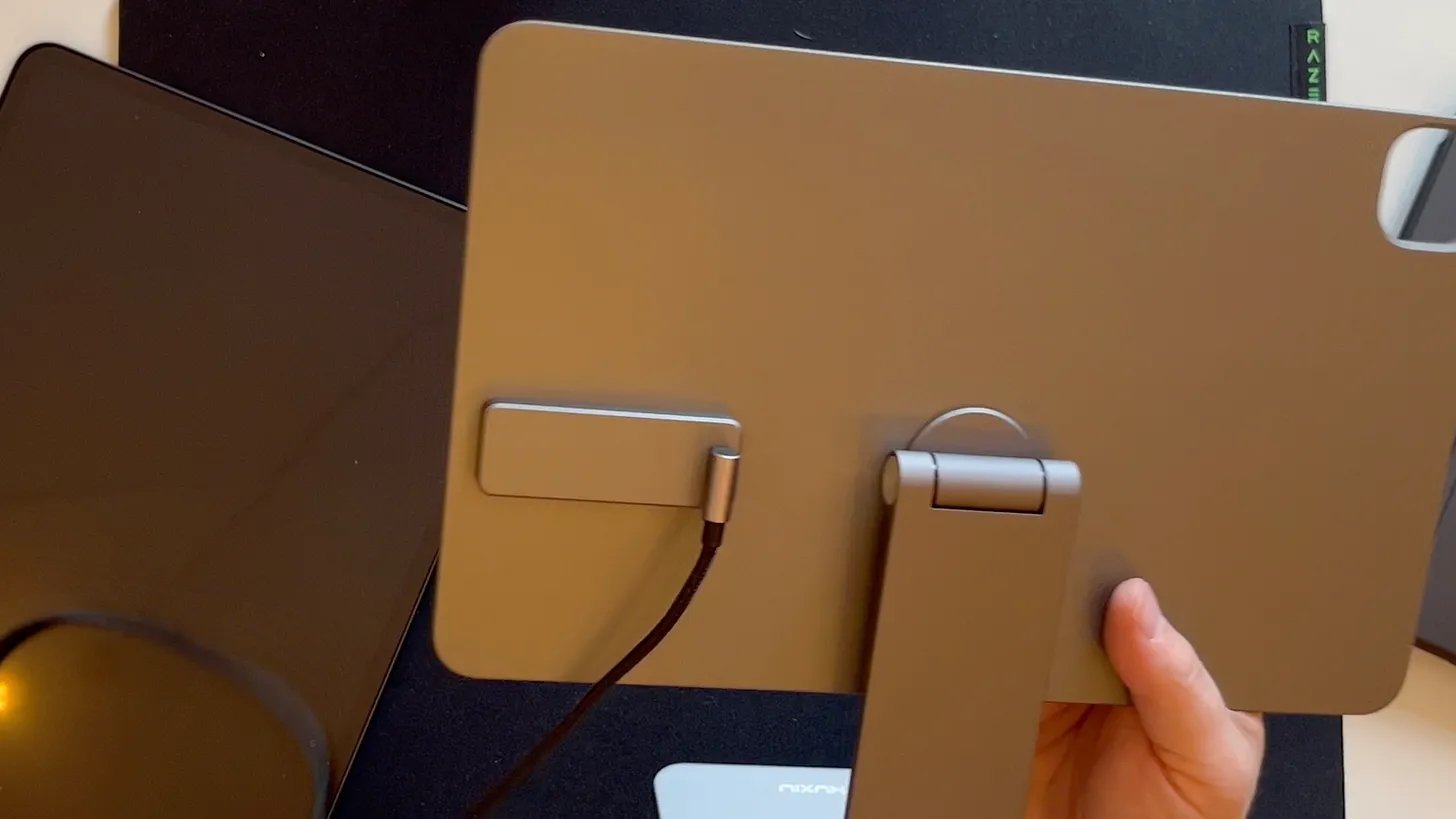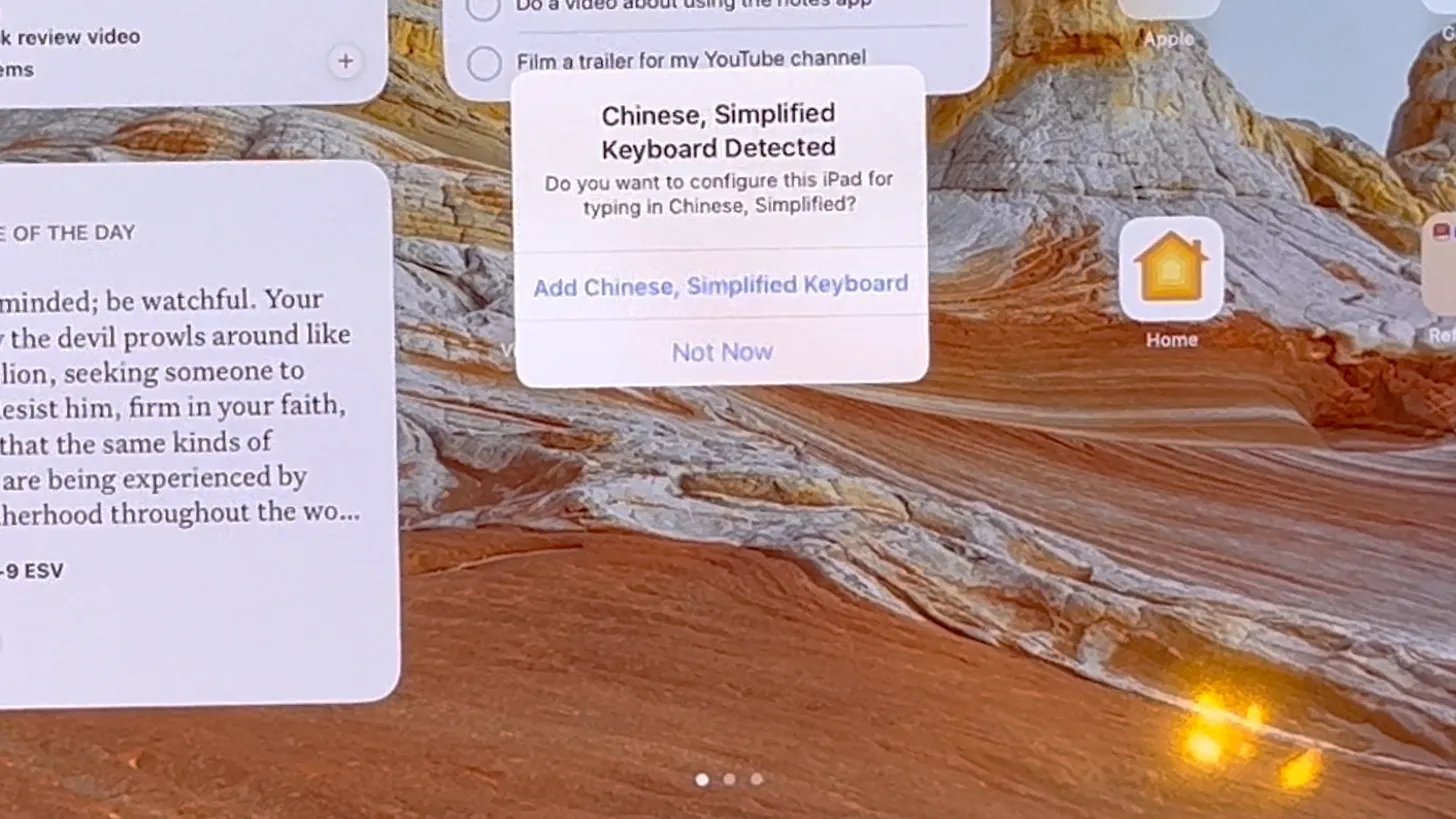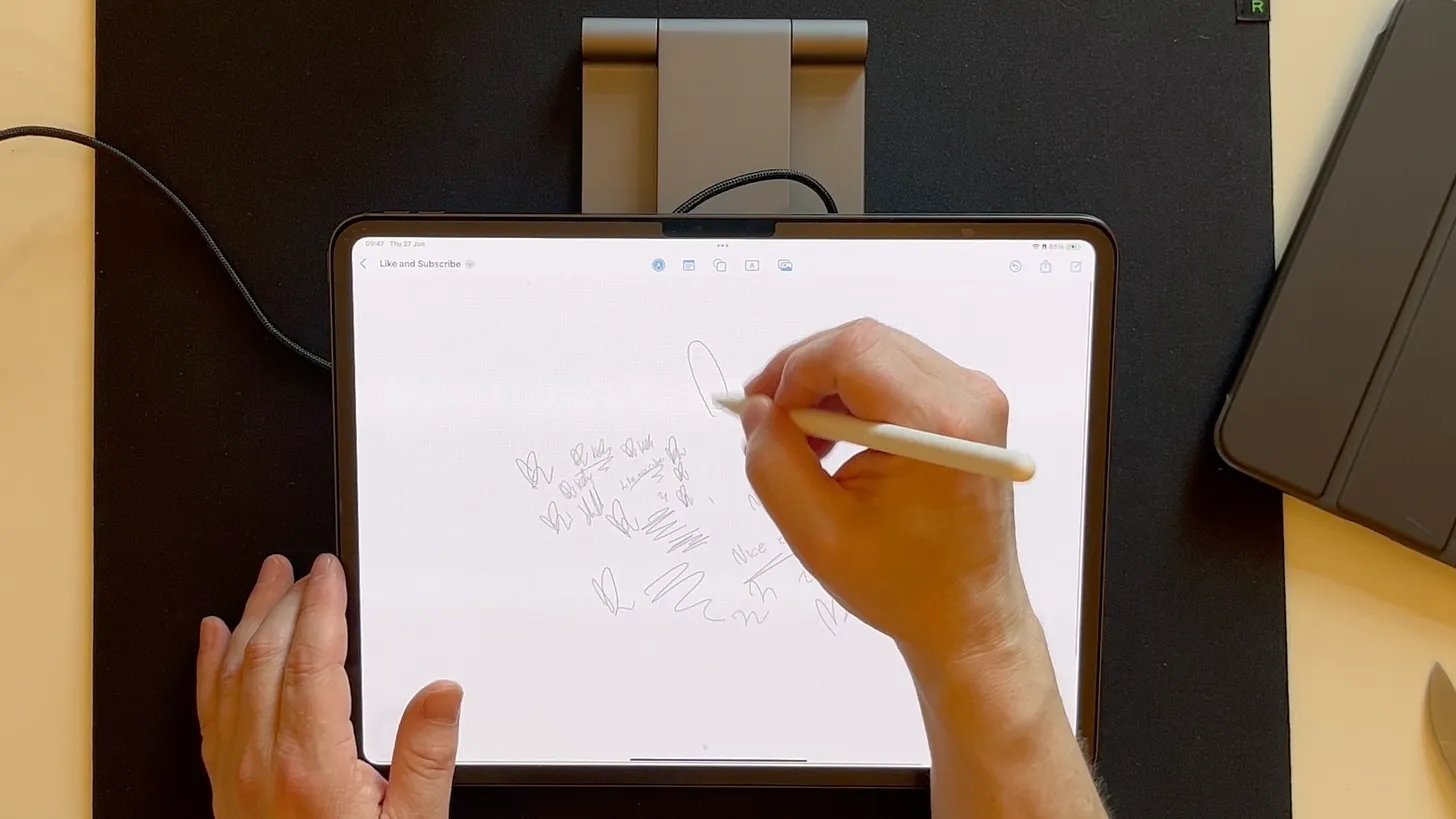The Kuxiu iPad Magnetic Charging Stand
I was recently sent a product that promised to "enhance my iPad experience": the Kuxiu Magnetic Charging Stand for iPad. The clue for its USP is in the name - this stand not only holds your iPad firmly but also charges it simultaneously. Let's see if it lives up to the hype.
Unboxing and First Impressions
Kuxiu saw my YouTube video where I reviewed their compact travel charging dock for an iPhone, Apple Watch, and AirPods (watch that video HERE). They liked what they saw and asked if I’d like to look at one of their iPad stands. They'd noticed I'd recently purchased an M4 iPad Pro and offered to send me one of their stands for free - so how could I refuse?
In the box, aside from the stand, the only other thing you get is a nice braided USB-C to USB-C charging cable. It feels well made and of decent quality, so it doesn't seem like it will split at the business ends within weeks of use. The thought occurred to me that once you set this thing up and stand it on your desk, you don’t need to be unplugging and plugging it back in any way unless you want to take the stand out and about - which you easily could do because as it folds pretty flat and is reasonably compact for a 13-inch iPad Pro stand.
Build Quality and Design
This stand is seemingly mostly metal; as far as I can tell, there’s nothing plastic going on here. It looks and feels really robust. The feet at the bottom have a rubbery texture, so once you’ve set this thing up, it won’t slide forward or backwards as you use it. The stand can adjusted in angle, and the plate to which you directly attach the iPad can be twisted around to landscape and portrait modes. When I first tried turning it, these mechanisms were really stiff, and it doesn't seem like they will loosen over time. But this is a good thing, as you don't want the iPad you're typing on to slowly tilt until you can no longer see the screen!
The magnets are powerful, holding the iPad securely, so much so that you can lift the hefty stand in the air just by holding the iPad. Once snapped together, your device isn't going anywhere. At the back of the connecting plate lives the spot where you plug in your USB-C charging-only cable (no data pass-through). This is relatively unobtrusive, and this charging port extends through the plate to the iPad's 3-pronged charging port.
The part that touches the back of the iPad has a soft plastic feel. It's not rubberised, but it certainly doesn’t feel like it will scratch your device. No residual marks are left when you lift the iPad off, which is obviously a good thing. The overall build quality feels sturdy, and the base is heavy enough to hold and maintain balance with your iPad. The stand stays where it needs to stay and can be adjusted to any angle without budging.
Usability and Practicality
When it comes to usability, the Kuxiu stand is excellent. The Unique Selling Point of its ability to charge your iPad while using it is that it keeps your only data port free to connect USB-C peripherals. This is particularly useful if you are working with an SSD or external monitor, as SSDs and some portable monitors can also take their power from your iPad. The stand provides an output of 18 watts, which, in my use case, appears to be sufficient for continuing to charge the iPad while using power-intensive applications like Luma Fusion. When my older iPad Pro was connected to the previous generation Magic Keyboard, despite being plugged into power, it used to gradually lose charge or, at the very least, maintain what percentage it had when editing videos. For those who use iPads for gaming, having this stand should mean you can game without worrying too much about battery.
One peculiar note is that when I first connected the iPad to the stand, it detected it as a Chinese keyboard! This only happened once, and it didn’t happen again after reconnecting. This must come from how the company, Kuxiu, have managed to utilise the port in their stand, which is usually only used with an external keyboard. Strange, but it doesn't affect the performance of the stand and its charging capabilities in any way.
Additional Features
The ability to rotate the iPad between portrait and landscape modes is smooth, though I expected it to have a pleasant clicking sound when moving, similar to the sound when rotating the base of the Infinity Pro Magnetic Stand that I used to use with my previous iPad. This is obviously a subjective experience, and despite the lack of a satisfying click (like the click of a rotating spinning quiz board), the rotation feels sturdy without any play or looseness.
The stand's design lets you position the screen flat like a drawing pad, with a slight incline at the back, a comfortable position for drawing and designing. Whether you’re working on documents, drawing, or having video calls, the stand supports all these activities efficiently.
Pros and Cons
Pros:
Robust all-metal construction
Strong magnetic hold
Adjustable angles and rotation between landscape and portrait modes
Charges the iPad while in use
Stable and doesn’t move on the desk
Leaves USB-C free for other peripherals
Cons:
Slightly lower power output compared to the iPad’s native USB port
Initial detection as a Chinese keyboard (strange glitch)
Stiff rotation, which might be difficult for some users
Final Thoughts
Overall, the Kuxiu iPad Magnetic Charging Stand is an excellent accessory for the iPad Pro. Its robust build, strong magnetic hold, and efficient charging capability make it a worthy accessory to the iPad. Whether you use it for work or gaming, this stand offers functionality and style.
If you’re interested in getting the Kuxiu iPad Magnetic Charging Stand, I have an affiliate link you can use: KUXIU X33 Pro MAX iPad Magnetic Charging Stand
Please support my work and enable me to keep writing content like this by tapping here: BuyMeACoffee