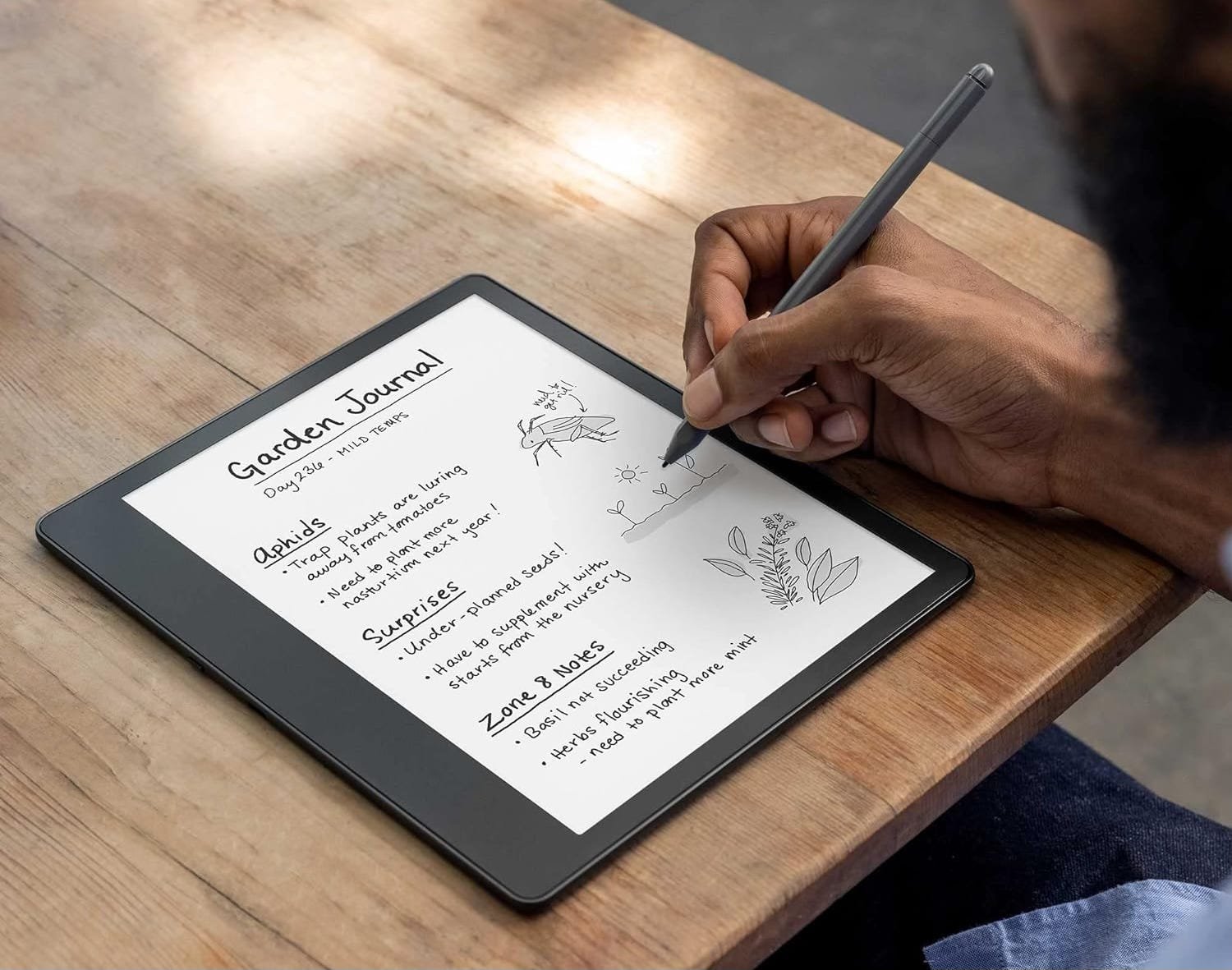Why Do E-Ink Tablets Like Boox Allow Writing on Books, While the Kindle Scribe Does Not?
Choosing the right e-reader and digital note-taking tablet for your needs
Amazon’s Kindle Scribe and Boox tablets are well-known in the e-reader and note-taking market. Even though they share similar hardware, such as touchscreens that support stylus input, they differ significantly in functionality regarding how users of one of these devices might digitally write on the pages of their books.
Of all the comments and questions I receive on Scribe videos over on my YouTube channel, the question: “Why can’t I write directly onto my Kindle Scribe books?” is one that I see quite often. That is enough for me to want to investigate and think about why this might be the case when the technology certainly seems capable.
What's the reason behind this difference? Is it device or software design, ecosystem constraints, business strategies, or a combination of all of these?
Hardware Technology
Boox devices and the Amazon Scribe use e-Ink screens, specifically E-Ink Carta and, for Boox, sometimes E-Ink Mobius. E-Ink Carta offers high contrast and sharp text, mimicking ink on paper for a comfortable reading experience. E-Ink Mobius, used in some Boox models, has similar qualities but uses a flexible plastic substrate for added durability. This hardware enables precise and comfortable writing and note-taking on both the Scribe and Boox. Despite this, both companies utilise the technology differently.
(For the sake of keeping this article to a readable length, I shall ignore the fact that Boox also supports colour E-Ink on some of its tablets, and Amazon, for the moment, does not. This difference is for another article at another time!)
Software and Ecosystem Design
The Kindle Scribe offers a more straightforward note-taking experience. It limits writing directly onto books to specific types of content, such as crossword puzzles and sudoku collections. While users can make annotations through virtual sticky notes on most e-books, direct writing is only available on these kinds of books.
Amazon's Kindle system prioritises reading (after all, you can always keep buying more books from Amazon, they don’t make any money if you choose to write on a page!). Amazon might also argue that writing directly on all books could complicate the interface and detract from the simple reading experience that Kindle users have come to expect. Although the Kindle Scribe is primarily designed as a note-taking device, it takes its design and cues from previous Kindle iterations, which means reading is a prominent feature, and how this looks must also be of primary importance.
Boox tablets operate on an Android-based system, providing users greater flexibility than on a closed system like the Kindle Scribe. The key differentiator is the ability to write directly on e-books (and PDFs, which the Kindle Scribe can also do) using the Neo Reader app. Neo Reader offers comprehensive annotation tools.
Building the Boox software on top of the Android platform creates a more open environment, making it easier to add and utilise various applications that enhance the device's functionality.
In addition, Boox devices offer text-to-speech, split-screen functionality, and a variety of annotation options, probably making them most suitable for professional and academic use.
Business Strategy
Amazon has deliberately crafted the Kindle Scribe to cater to a broad audience, emphasising note-taking and reading - one reason the Kindle moniker still applies to this device. A decision has clearly been made to keep the device as simple to use as possible, ensuring that it remains incredibly user-friendly and easy to set up for the first-time user. The deliberate choice to avoid adding complex writing features could stem from Amazon's understanding that such additions could overwhelm its core user base. Amazon's strategy is centred around providing a device that is effortlessly easy to use and appeals to a wider spectrum of users, ranging from leisurely readers to individuals who require a platform for occasional note-taking or simple journaling.
Boox (Onyx) comes across as a brand that wants to cater more to the needs of professionals and academics who rely on extensive note-taking and editing tools in their daily work or studies. Boox's strategic approach involves providing a wide array of features (some might say too many features) that not only justify a higher price point but also directly address the unique requirements of these more specialised users. Boox can offer a range of features tailored to its users' needs by concentrating on this specific niche market.
One key way Boox differentiates its products is by offering advanced features not commonly available in other e-readers, which directly addresses the question in this article. Boox tablets allow users to write directly on any e-book, providing a valuable capability for individuals who require more than just a basic reading device. This added functionality distinguishes Boox from the Scribe and most other e-readers. It makes it an appealing choice for those who need adaptable and comprehensive tools for their work and studies.
User Experience
The Kindle Scribe continues the tradition of delivering a high-quality reading experience for which Kindle devices are known. Its crisp E-Ink display is designed to be easy on the eyes, making it perfect for long reading sessions.
In addition to its reading capabilities, the Kindle Scribe also does a great job of note-taking. It offers several basic templates (templates can be purchased and added to the Kindle Scribe from third-party sellers on platforms like Esty). For most e-books, annotations are made through those aforementioned virtual sticky notes, allowing for easy reference and organisation on the Kindle Scribe and the accompanying Kindle app, which is available on most other tablet and smartphone devices (and even the Boox—it is Android-based, after all).
Since the release of the Kindle Scribe in October 2023, Amazon has proactively enhanced the Kindle Scribe with regular updates, adding new features to improve its functionality. Recent updates have introduced that ability to write directly on certain e-books and have improved tools for handling PDFs. These enhancements have made the Kindle Scribe an even more effective device and have helped it catch up, feature wise, to other devices already on the market. For example the reMarkable 2 which is probably its most similar competitor when it comes to digital note-taking.
Boox tablets allows users to write directly onto any e-books and PDFs. This feature makes them ideal for tasks requiring detailed annotations and direct interactions with the text (rather than Amazon's solution of 'sticky notes'), providing a seamless blend of reading and writing functionalities.
These tools cater to the needs of professionals, students, and anyone who requires effective note-taking capabilities.
The flexibility and customisation offered by the Android platform set Boox tablets apart. Users can install additional apps tailoring the device to their specific needs. This high degree of customisation makes Boox tablets suitable for a wide range of tasks beyond reading and note-taking, making them versatile tools for productivity.
So what's the bottom line?
If you are a reader who would also like to take notes or journal, the Kindle Scribe is an excellent choice. It offers a high-quality reading experience with the added benefit of note-taking that's reasonable but of a simple standard (when compared to Boox). The device is easy to learn how to use, is simple to operate and provides a clean interface for reading.
Boox tablets are probably the better option for those requiring detailed note-taking and editing capabilities - if you're happy to spend the time with the much steeper learning curve! The ability to write directly on e-books and PDFs, combined with advanced annotation tools, makes Boox devices ideal for professional and academic use. The flexibility of the Android platform further enhances their usability.
Final Thoughts
Even though the Kindle Scribe and Boox tablets use similar touchscreen technology, their writing capabilities differ due to their software design, which is informed by the differing target audiences. Amazon focuses on providing a straightforward experience, while Boox aims to offer a device packed with features for those who want a bit more of an adventure.
Ultimately, choosing between a Kindle Scribe and a Boox tablet depends on what you need from your device. If you want a simple and efficient reading tool with effective note-taking, the Kindle Scribe is a great choice. But if you need advanced features for writing and editing - and maybe even drawing - a Boox tablet might be the better option.
Pros and Cons
Kindle Scribe:
Pros
High-Quality Reading Experience
User-Friendly Note-Taking
Regular Updates
Cons
Limited App Ecosystem
Restricted Direct Annotation
Basic PDF Handling
Boox:
Pros
Advanced Note-Taking
Direct Writing
Highly Customisable
Cons
Steeper Learning Curve
It can feel overwhelming (too much choice!)
Higher Price Point
I have recorded quite a few videos on my YouTube channel that focus on the Kindle Scribe and, recently, a few on Boox devices. If you want to learn a little more about these digital E-Ink tablets, I suggest you visit the channel, and while you’re there, please subscribe! Link below.
If you would like to purchase either of these devices, please use my referral link when you visit their websites. By purchasing via these links, I get a little financial kick-back from the companies which enables me to continue creating online content.
Boox - https://shop.boox.com/?ref=thespark
Kindle - https://amzn.to/4cKFUmK
Please support my work and enable me to keep writing content like this by tapping here: BuyMeACoffee