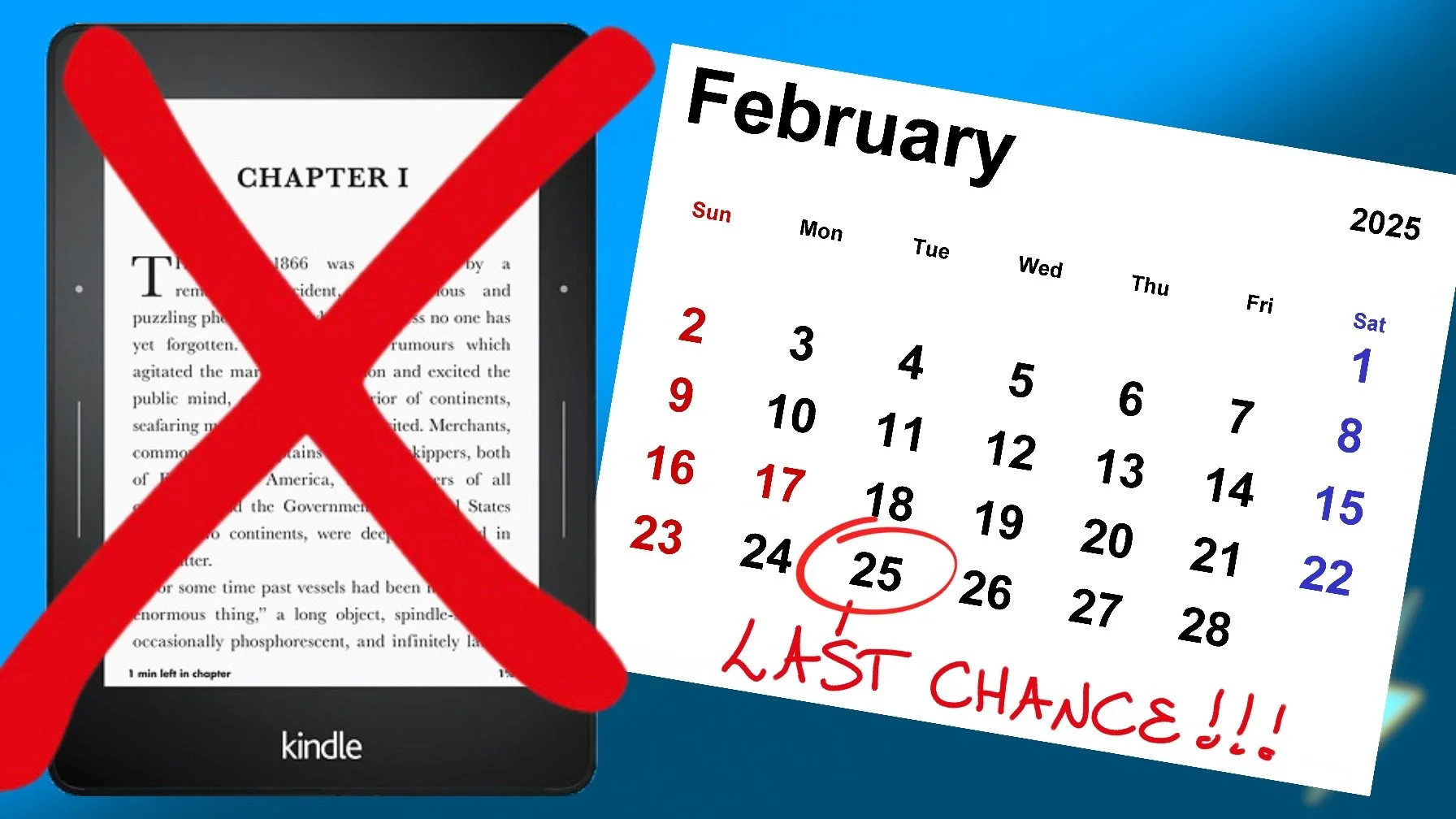Kindle Owners: Time’s Running Out!
I’ve got some news for Kindle users that might surprise you—or even annoy you a little. Starting 26th February 2025, Amazon is scrapping a niche but handy feature: the ability to download your purchased Kindle books to your computer and transfer them to your device via USB.
What’s the big deal? Why does this matter? And can you do anything about it?
Right now, if you visit Amazon’s website, log into your account, and go to your ‘Content Library,’ you can select a book, click ‘More actions,’ and choose ‘Download & transfer via USB.’ You pick a registered Kindle, and a copy of your book downloads to your computer in the AZW3 format. From there, you can manually move it to your Kindle with a USB cable. It’s old-school, sure, but it works. Well, not for much longer. In just two days time (at the time of writing this article), that option vanishes. Amazon is shifting everything to Wi-Fi delivery instead.
Some users have already spotted a warning when trying to download books, stating: ‘Starting February 26, 2025, the Download & Transfer via USB option will no longer be available.’ Instead, you’ll need to use the ‘Deliver or Remove from Device’ option to send books wirelessly to Wi-Fi-enabled Kindles.
You might be thinking, ‘Who even uses this feature? Wi-Fi’s so much easier!’ And yes, for most people—including me—it is. But this USB download method has its perks. For one, it lets you back up your purchases or convert them into other formats for non-Kindle e-readers. True, it’s a slow process since you have to download one book at a time, but it offers peace of mind knowing you’ve got offline backups of your library.
Here’s something worth remembering: Amazon has removed books from its store before—and even remotely wiped them from Kindles. Back in 2009, they pulled George Orwell’s Nineteen Eighty-Four and Animal Farm from devices, blaming ‘mistaken publication.’ More recently, Roald Dahl’s books—like Charlie and the Chocolate Factory—were updated with ‘modernised language,’ and the new versions replaced the originals on e-readers. I had plenty to say about that at the time—not about the deletion, but about how books were altered without the author’s consent. I won’t dive into that rabbit hole here, though. The key point is this: you don’t own your digital books. You’re just licensing them. Without the ability to download them, if Amazon or a publisher pulls a title, it could vanish from your collection for good.
There’s another reason this change stings: it complicates converting Kindle books into other formats. If you’ve ever wanted to shift your Kindle purchases to a Kobo or another e-reader, downloading the AZW3 files via USB was the simplest way. With the right tools, you could strip the DRM (digital rights management) and read your books wherever you liked—not advocating piracy, just being able to do what you want with the books you’ve already paid for!. Compare that to newer Kindles, which use the KFX format (introduced in 2015). KFX offers better fonts and layouts, but its DRM is tougher to crack. If you’ve got an older Kindle that still stores books in AZW3, this USB download feature lets you extract those files. Once it’s gone, that process gets a lot trickier.
Amazon, naturally, is brushing this off. A spokesperson said, ‘Customers can continue reading books previously downloaded on their Kindle device, and access new content through the Kindle app, Kindle for web, or directly through Wi-Fi-enabled Kindle devices.’ In other words: ‘Don’t worry, you’ve still got options.’ And that’s true—you can still sideload ebooks or documents onto your Kindle via USB using apps like Calibre. But the crucial difference? You won’t be able to download fresh copies of your purchased books from Amazon’s site anymore.
So, what can you do? If you value control over your ebooks—or just want backups—act quickly. You’ve got until 25th February to download as many of your purchased books as possible. Head to your Amazon Content Library, grab those AZW3 files, and store them somewhere safe. It’s a faff, but it could save you hassle later. And if you’re into converting books for other e-readers, this is your last chance to get those files straight from Amazon without extra hoops.
What do you reckon? Does this change bother you, or are you all-in on Amazon’s wireless future? Personally, I’ve made peace with not having total control over my collection. The digital future seems to be one where we don’t own anything—we just rent access to it. Maybe this is a nudge to pop into an independent bookshop and grab a physical copy. The same applies to films and music.
I’d love to hear your thoughts. Is it time to ditch Kindle, or is it just too convenient to give up? Got any tips for people eyeing alternatives?